Overview
In this article, we’ll walk through how to access pay history on KARE.
Accessing Pay History
To find out your pay history, follow these steps:
- Go to the Profile tab
- Scroll down and tap Get Paid
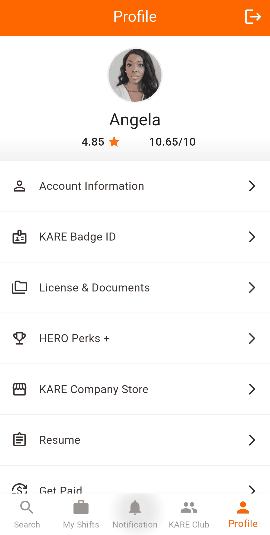
At the top of the screen you can see how much you’ve been paid. You can tap Transaction History to get a detailed breakdown of pay history.
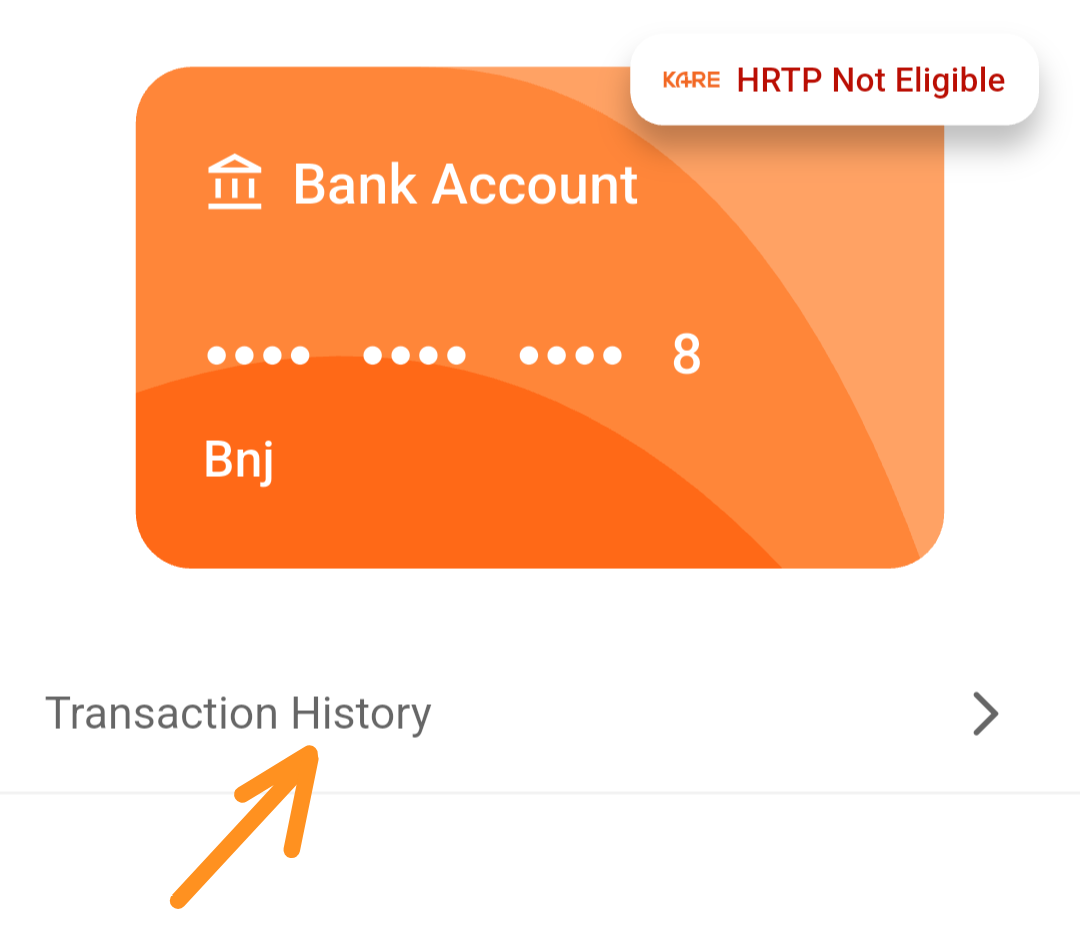
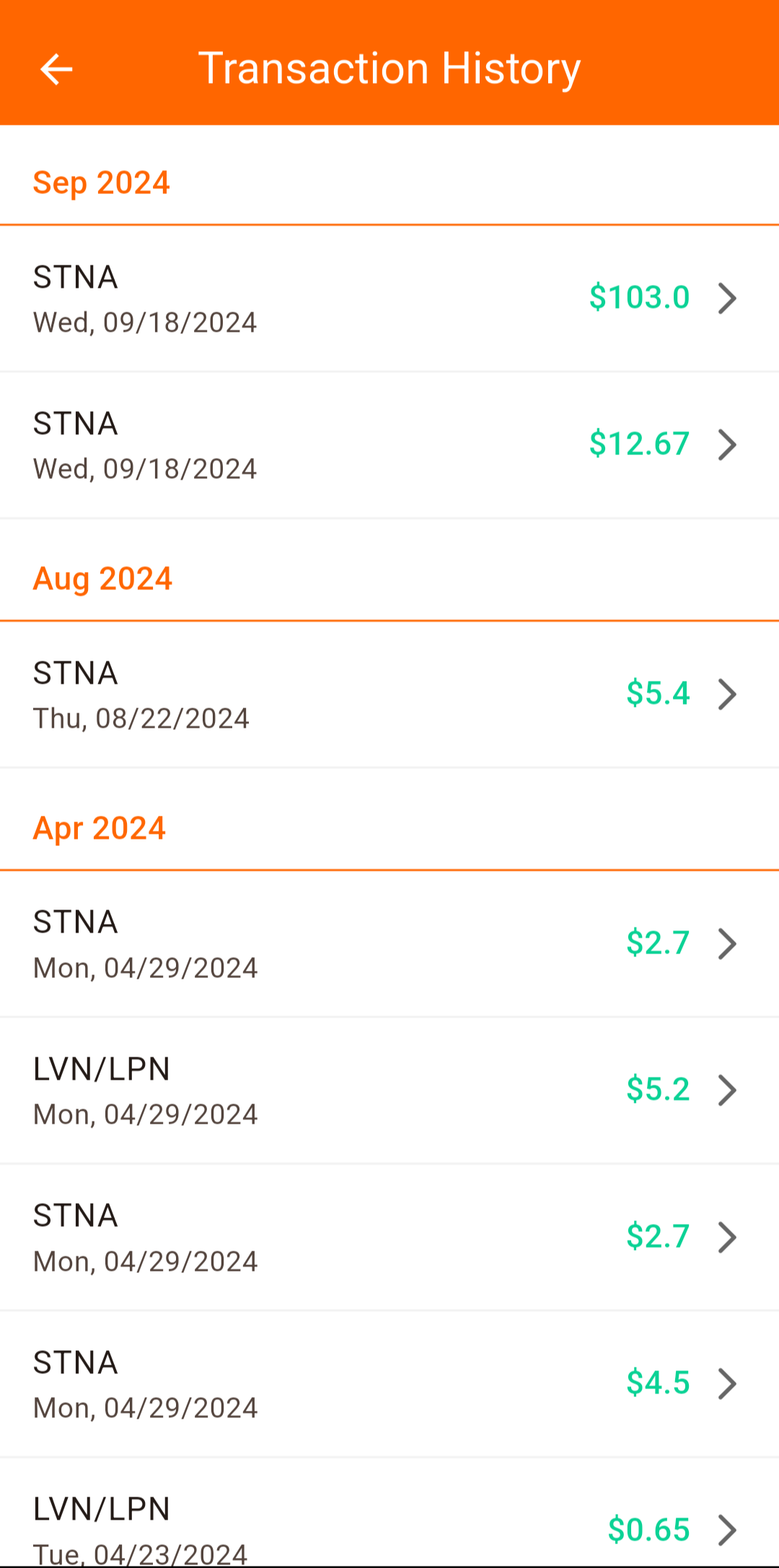
Need Help?
Our KARE Support Team is here for you:
- General Support: (832) 380-8740
- In-App Messaging: Available daily in the KARE app.
- Email: herosupport@doyoukare.com
We will get back to you as quickly as possible.


