Overview
Whether you are keeping track of shift updates, messages, or system alerts, this guide will help you stay informed and in control of your notifcation preferences.
What Are Notifications?
Notifications provide important alerts, including:
- Shift Information – Updates and reminders about your shifts
- Messages – New and unread messages from Communities or KARE
- General Updates – Announcements, system alerts, or account warnings
These alerts are automated to help you stay informed and never miss any critical information.
How Do I Receive Notifications?
Notifications are always sent inside the KARE Heroes App.
- Tap the Notifications icon at the bottom of the screen
- Tap each message to open and view the full content
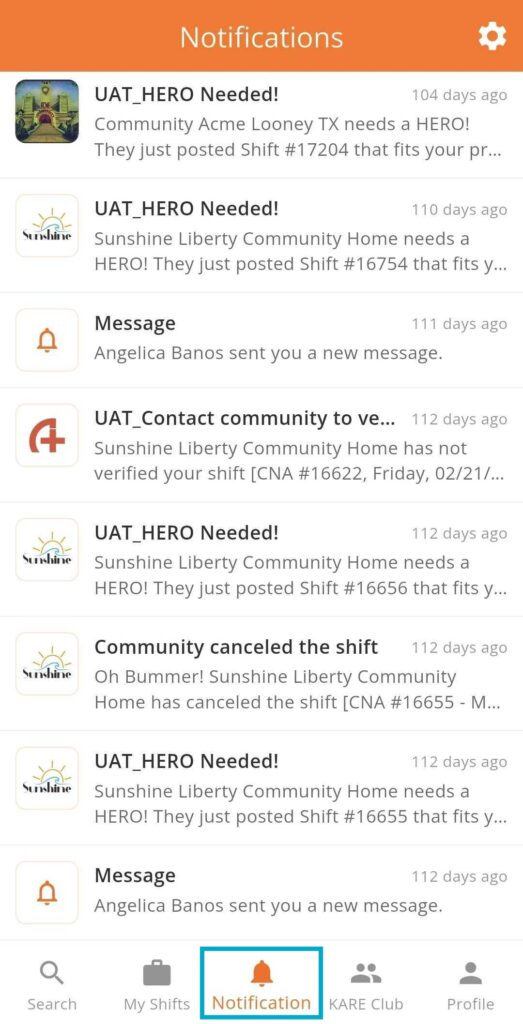
Notifications may also be sent through:
- Mobile Push
- SMS (Text Message)
Customizing Notification Settings
To customize your preferences:
-
Tap the gear icon in the top right corner of the Notifications screen
-
You will enter the Notification Settings menu
From here, you can:
- Turn off all notifications if you prefer not to receive alerts
- Customize alerts by license type
- Manage Shift Notifications to choose which updates are most important to you
- Adjust Message Notifications to control how and when you are notified about messages

Managing your notifications in the KARE Heroes App helps you stay current on your shifts, messages and updates.
By adjusting your settings, you can receive the right alerts at the right time and stay organized throughout your experience.
Need Help?
Our KARE Support Team is here for you:
- General Support: (832) 380-8740
- In-App Messaging: Available daily in the KARE app.
- Email: herosupport@doyoukare.com
We will get back to you as quickly as possible.


