Overview
Ready to apply to a shift? We are excited for you to raise your hand to save the day! This guide will walk you through the detailed information on the shift page and the steps you need to take to apply for the shift.
NOTE: Applying for a shift does not guarantee that you will work the shift. A community must still select you from their list of applicants and you must confirm that you will work the shift.
Applying for A Shift
-
Open the Shifts section of the app to view available shifts.
-
Search and filter available shifts using date, location, role, or other relevant filters to find the one that suits you.
-
Once you have found a shift that you want to apply for, follow these steps:
-
Tap on the Shift Card.
-
Review the Shift Details.
- See the Shift Information Guide to learn more about
-
Tap the Apply button to add your profile as an applicant on the shift.
-
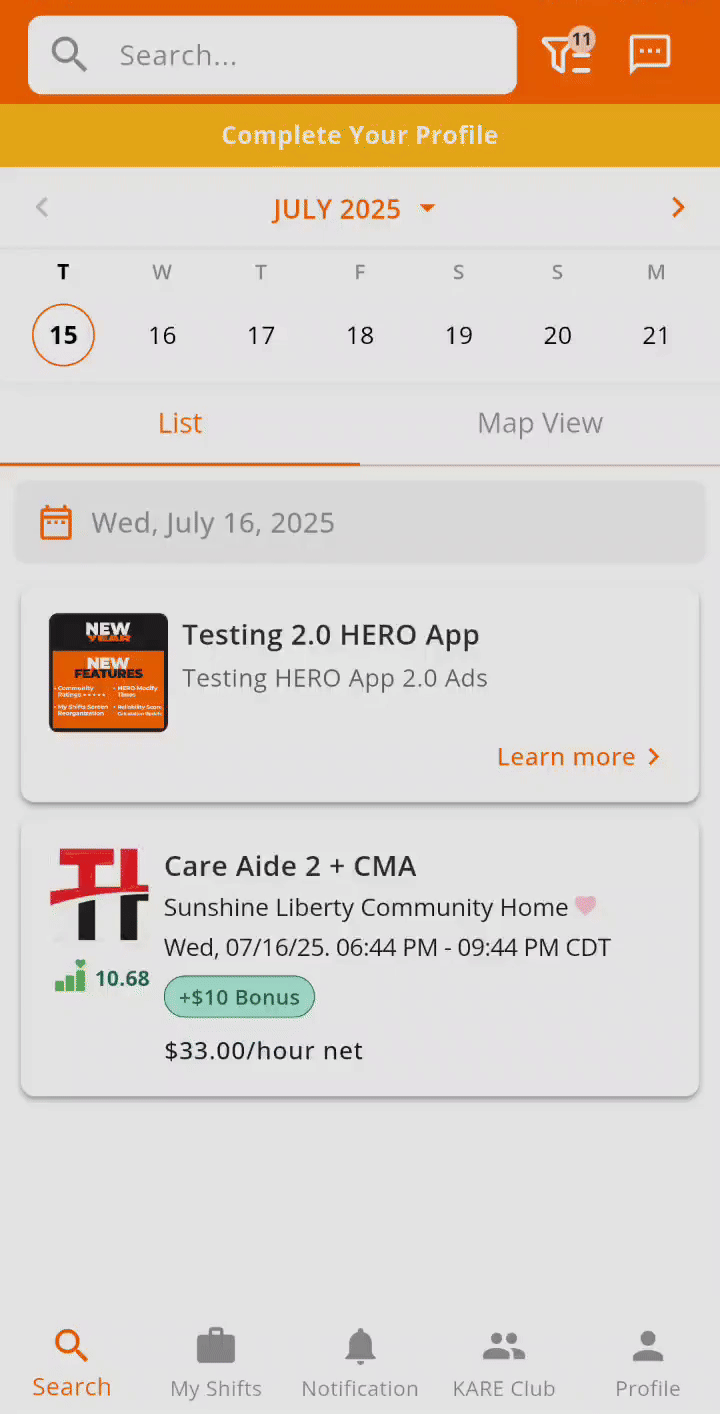
Your application will appear in the My Shifts tab with the status Applied. Then, wait for the Community to select you to work the shift
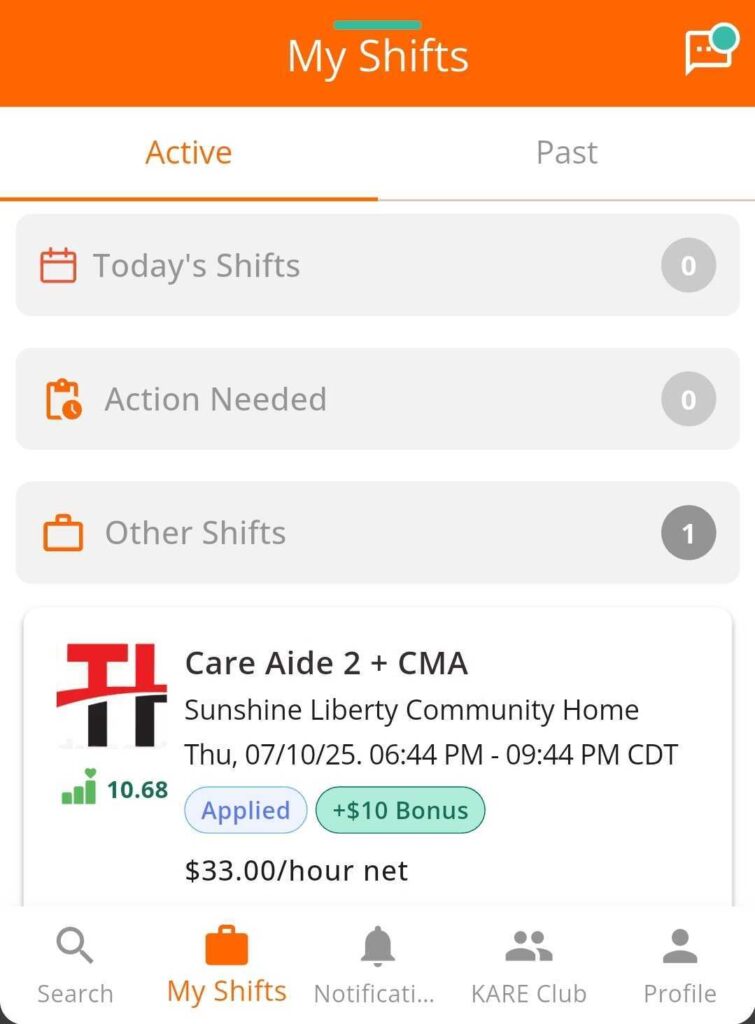
Confirm your Shift
- If you are approved to work the shift, you will receive a notification.
- You can either Confirm that you will work the shift or Withdraw your application.
- It is recommended to confirm your shift quickly as the community can select a different applicant.
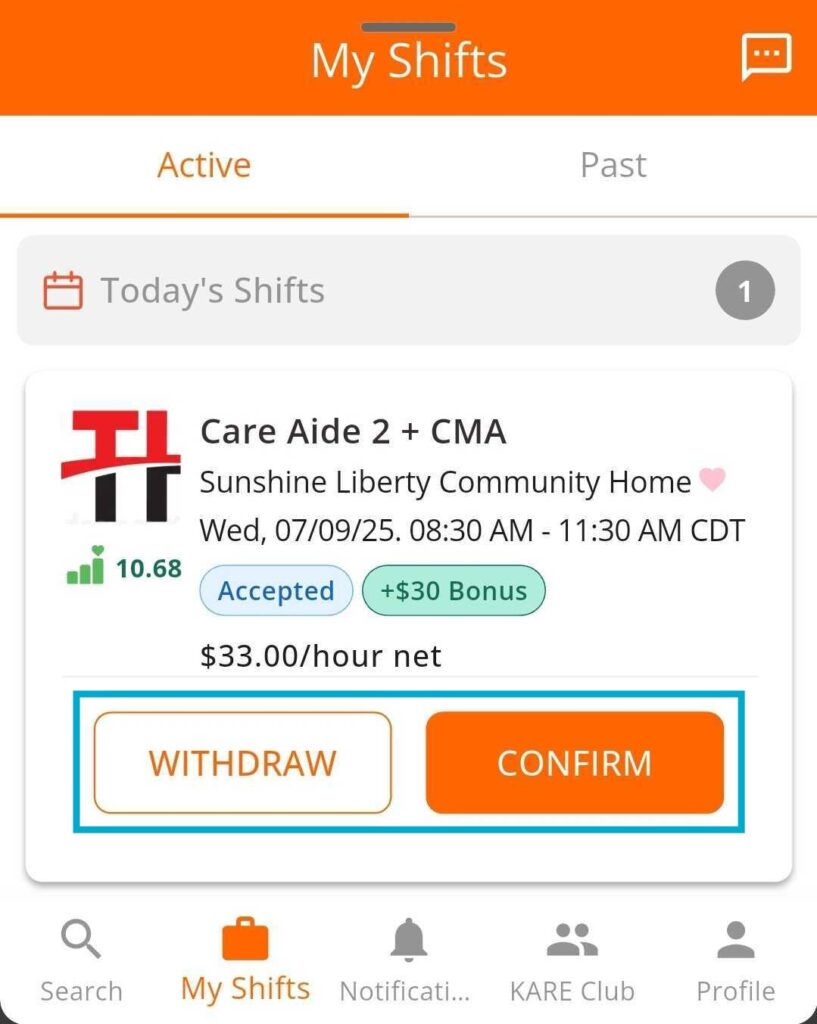
- Tap Confirm to accept the shift.
- If the Community selects a different HERO and the other HERO confirmed the shift, you will also receive a notification and have the ability to apply to a different shift.
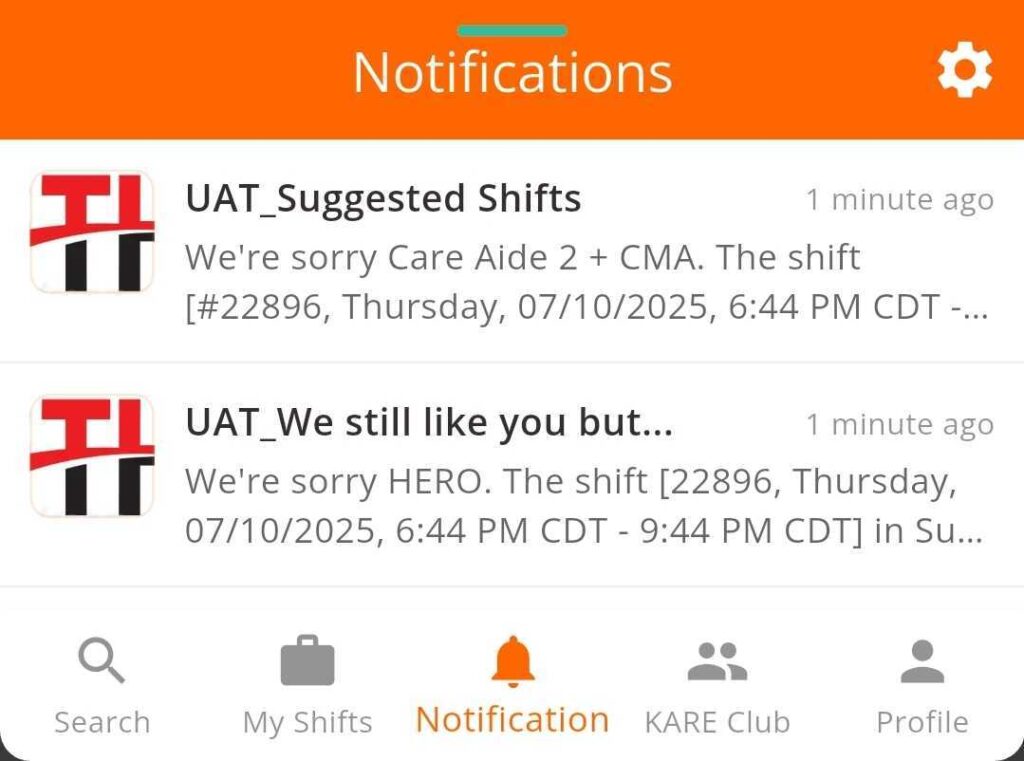
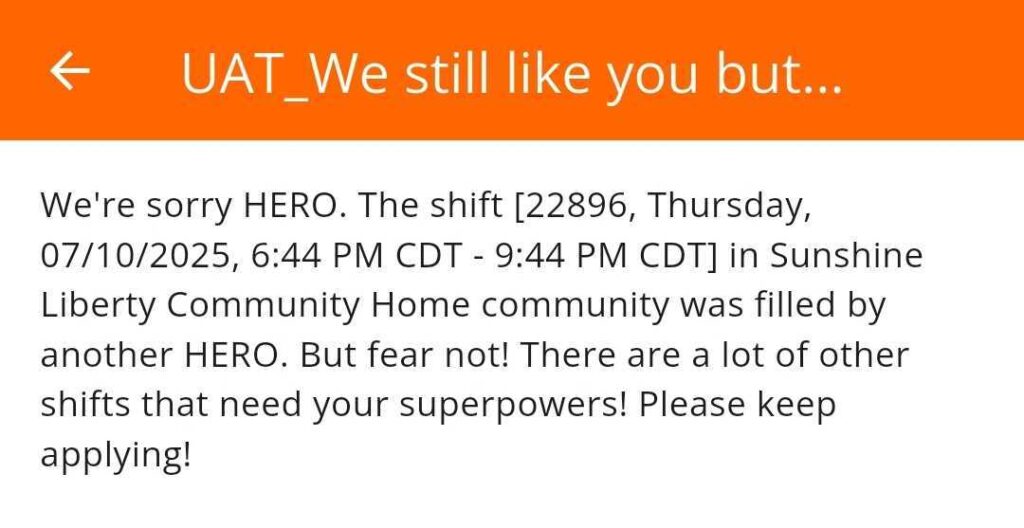
Cancel or Withdraw your Application
If you can no longer work the shift, we recommend that you cancel or withdraw your application as soon as possible.
- Tap to open the Shift Details
- Tap on Cancel or Withdraw
- You may be asked a reason for your cancellation
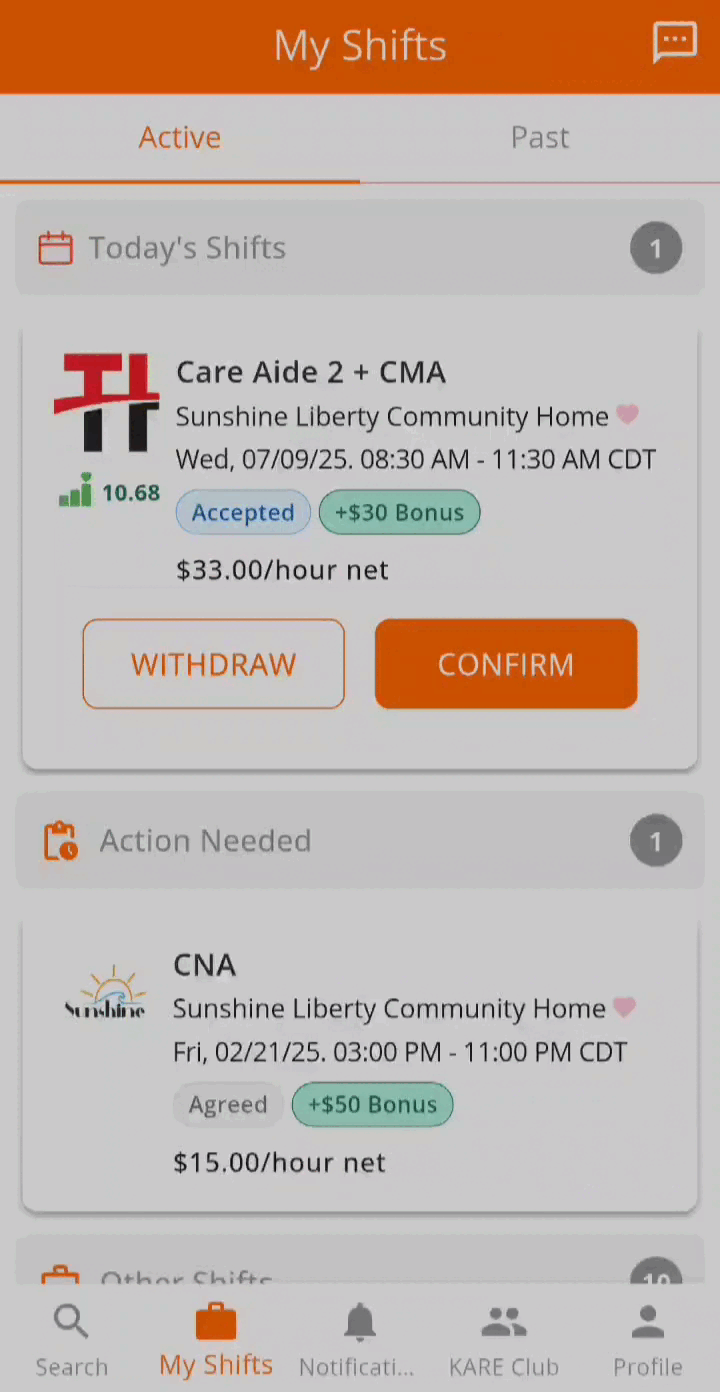
Please Note: If you confirm another shift at the same date and time, KARE will automatically remove you from any other shift applications.
Need Help?
Our KARE Support Team is here for you:
- General Support: (832) 380-8740
- In-App Messaging: Available daily in the KARE app.
- Email: herosupport@doyoukare.com
We will get back to you as quickly as possible.


