- What is included?
- Editing personal information
- Adding or modifying healthcare license information
- Earn extra
- HERO perks
- KARE company store
- Build your resume
- Bank account information and next paychecks
- Change markets and notification settings
- Get in touch with KARE
- W-9 form for taxes
- FAQs
- Other policies and information
Getting acquainted with your profile and settings is important during your time on the KARE Heroes mobile app. In this guide, we will cover everything you need to know about customizing settings and managing your profile.
What is included?
Some of the functions included in Profile and Settings are notifications, markets, perks, policies, and more.
- Account Information
- License & Documents
- Earn Extra
- HERO Perks
- KARE Company Store
- Resume
- Get Paid
- Settings
- Contact Us
- W-9 Form
- FAQ
- Terms of Service
- Privacy Policy
- COVID-19 Policy
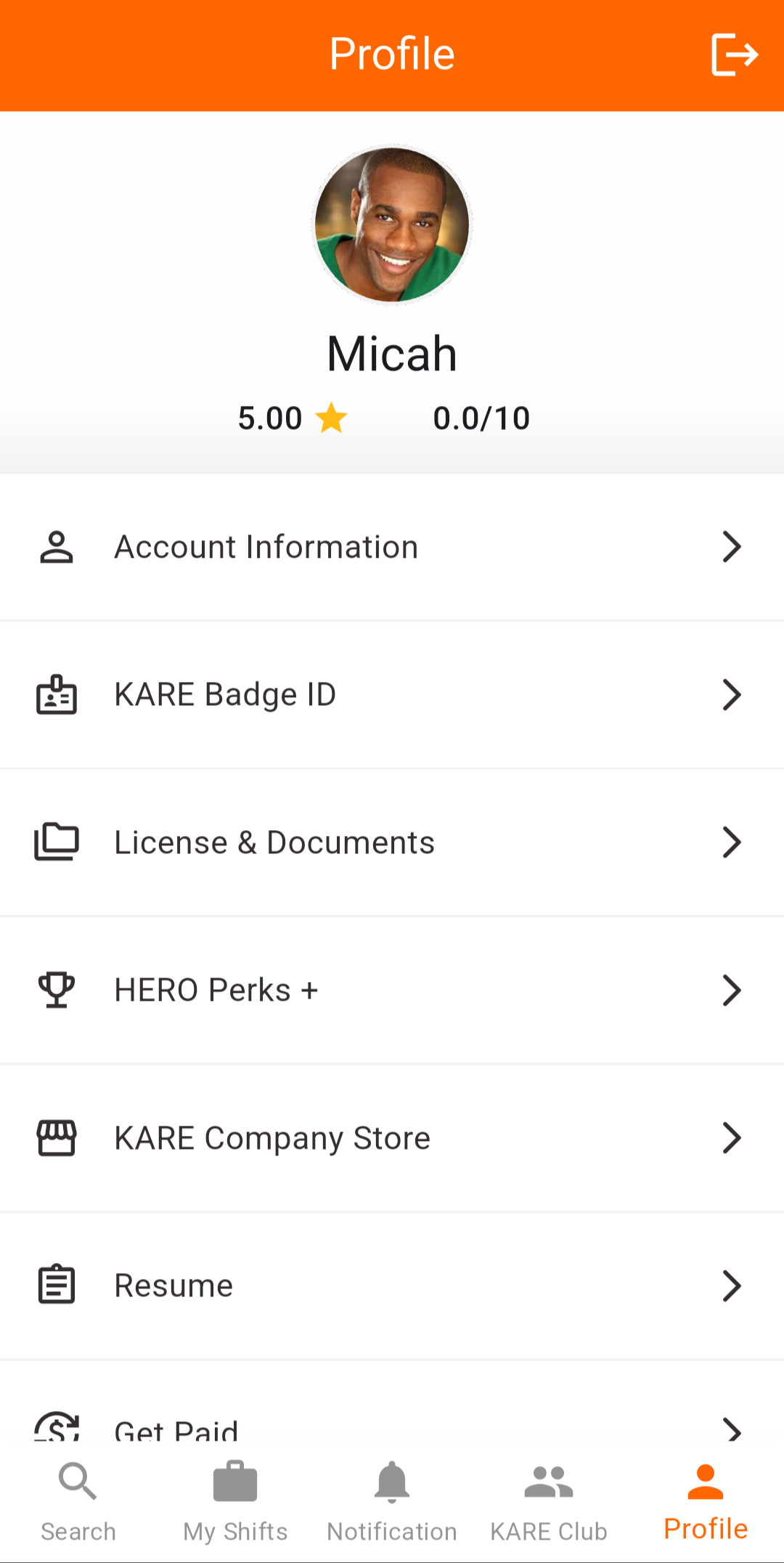
Editing personal information
If you need to make changes to personal information such as name, email, cellphone, social security number, address and more, you can do this through the Account Information section.
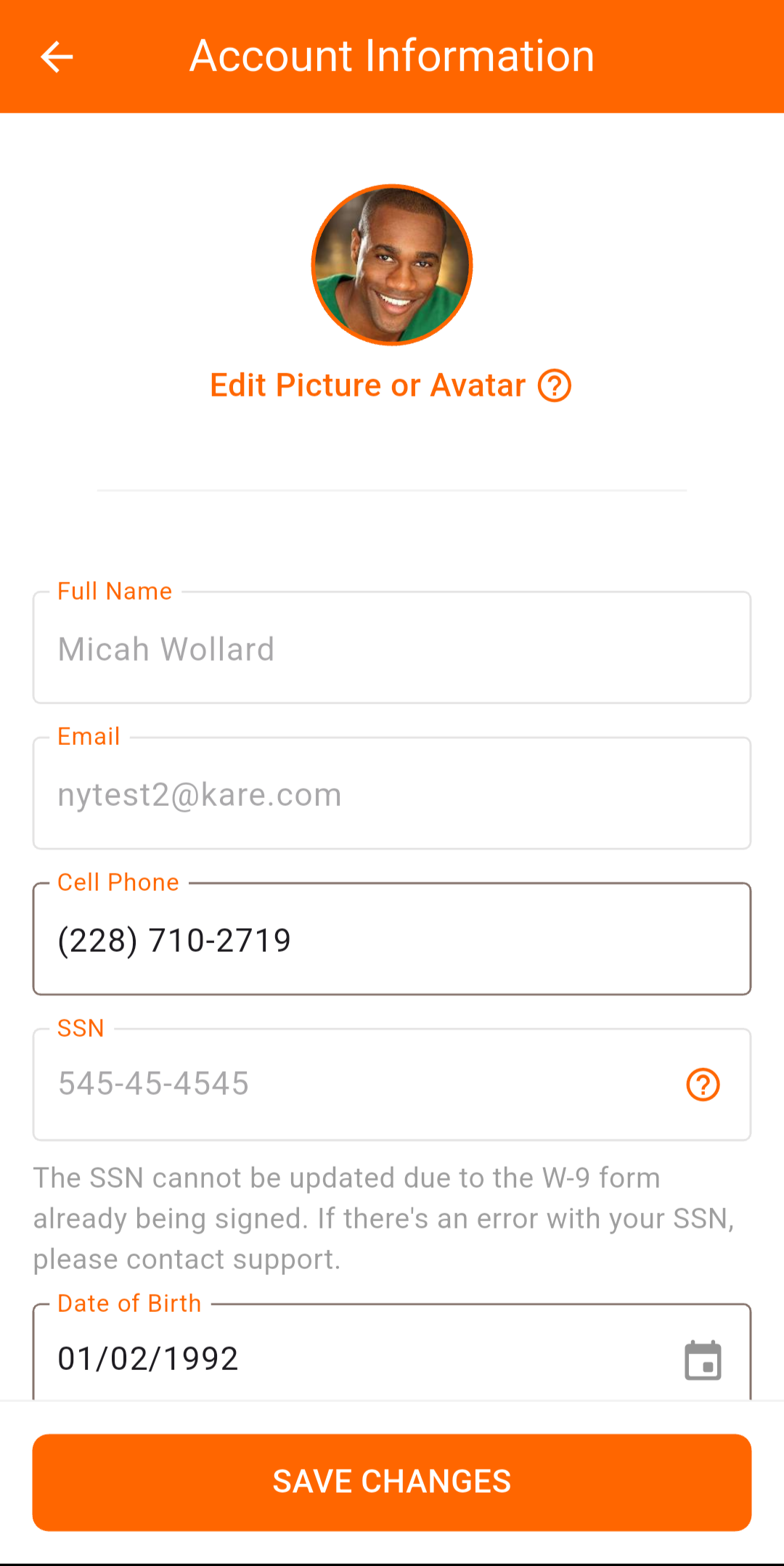
Deleting an account
While we hate to see you go, we understand if you need to delete your account. A delete account option is available at the bottom of the Account Information page. A few questions need to be answered regarding feedback and troubleshooting before deletion.
Deleting an account is final, and rejoining KARE will require repeating the onboarding process. All KARE Club history and sidekicks will be removed, and promotion progress will be lost. KARE is required to keep shift data for at least 10 years due to state regulation and reporting. Tax receipts will also be sent out at the end of the fiscal year as indicated on your W9 form.
Adding or modifying healthcare license information
As referenced in the [insert link to onboarding tutorial], you can also add new healthcare licenses or additional states. All Heroes are required to go through the onboarding process again for new states and licenses. However, some of the information previously uploaded can be transferred to your new license and/or state.
Earn extra
By tapping the Earn Extra section, Heroes are able to view current promotions happening in their area. Any active promotions will be listed.
HERO perks
KARE partners with vendors to offer special deals to Heroes! You can see all vendor partnerships by tapping on the HERO Perks section.
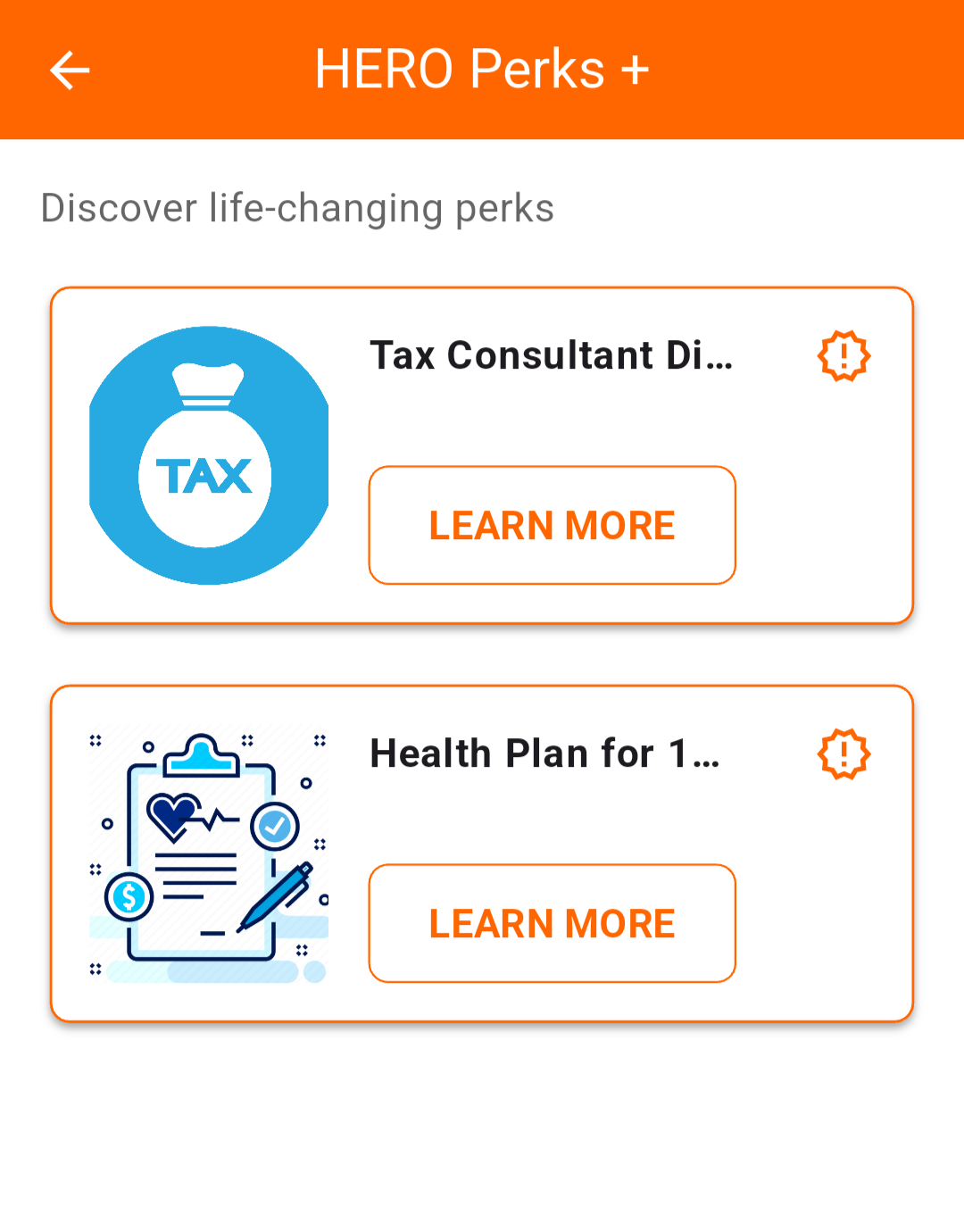
KARE company store
Tapping the KARE Company Store section will redirect you to our website where you can order merchandise and other swag to show your KARE pride!
Build your resume
KARE Heroes app allows you to build a resume if you do not have one ready to upload. Tap the Resume section, then Try our resume builder to get started. Here, Heroes can add work experience, skills, and more.
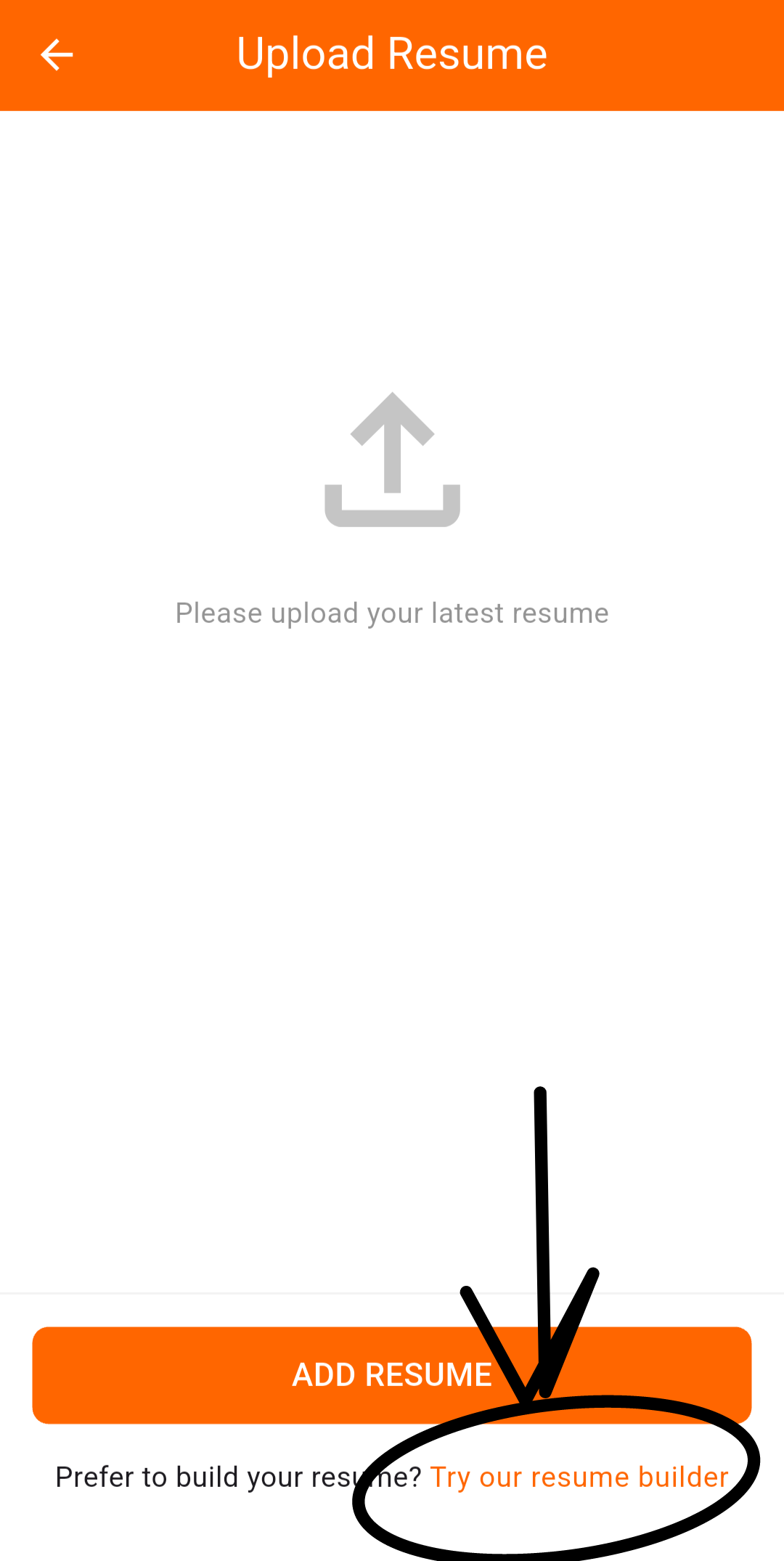
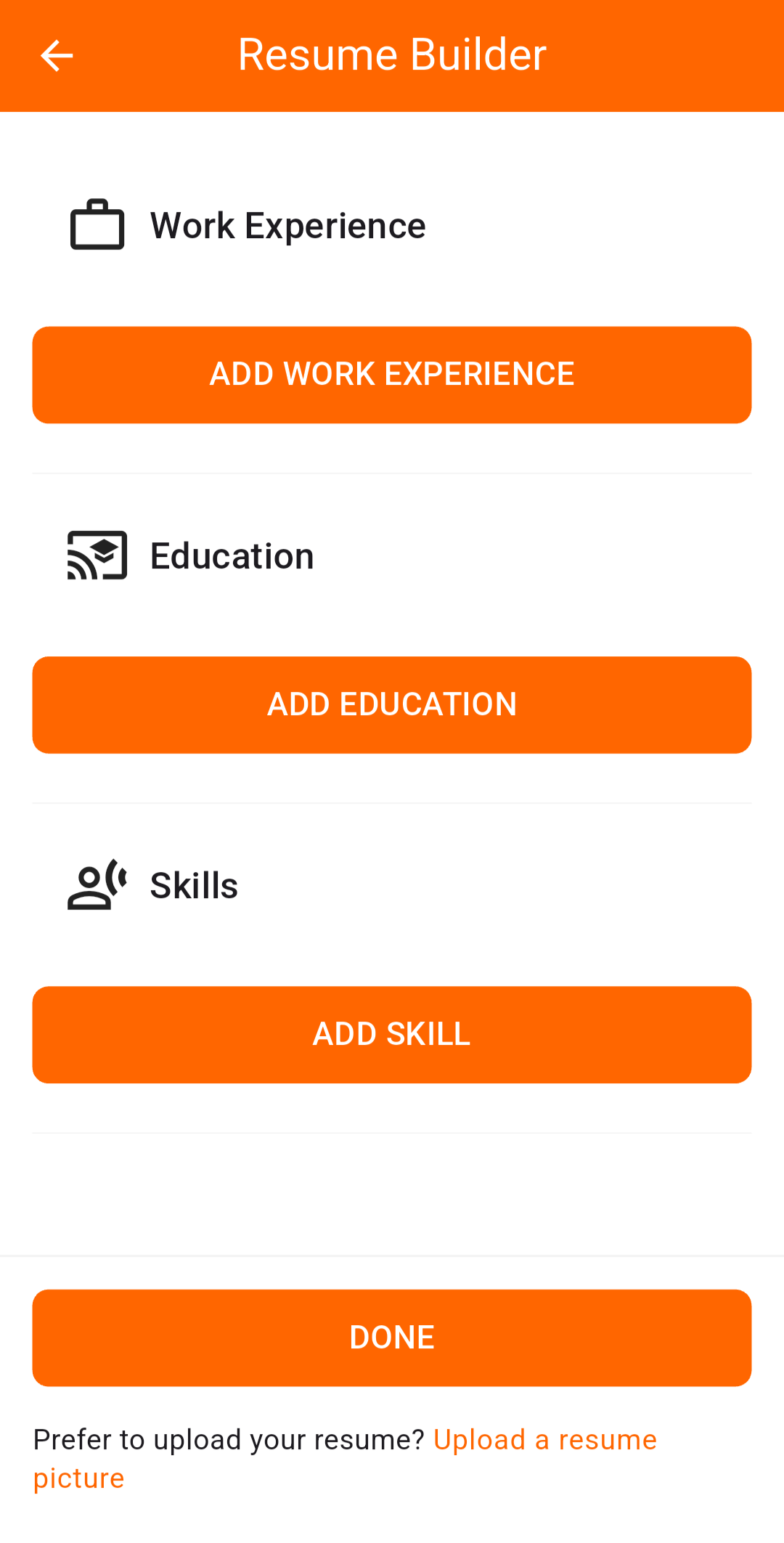
Bank account information and next paychecks
Tapping Get Paid will show you the total amount you have earned while working on KARE. In addition, you can access or make changes to bank account information by opening the bank account listed. You can also view whether you are eligible for HERO Real-Time Pay™ or update your bank account information.
Change markets and notification settings
The Settings section under your profile page is separated into two parts:
- Market Settings
- Notification Settings
Heroes are able to add or remove markets that they want to see shifts in. If you are a HERO who likes to work in different cities or states, make sure you select multiple markets. By tapping the Notification Settings option, you can customize how you receive notifications through email and text.
Get in touch with KARE
Getting in touch with KARE is easy – tap the Contact Us section and call or message us. Our hours of operation are:
- Messaging – 5 AM – 11 PM Central Time
- Calls – 8 AM – 8 PM Central Time
W-9 form for taxes
We request that Heroes fill out a W-9 form (request for taxpayer identification number and certification) so that we can send out tax receipts at the end of the fiscal year. If you ever need to access the W-9 form that you filled out during onboarding, tap the W-9 Form section. If any changes have occurred to your address, social security number, or other identification, please contact KARE so we can have you fill out a new W-9.
FAQs
The FAQ section will redirect you to the FAQ section on our website. Here, you can find answers to common questions that Heroes have. Some things covered in this section are:
- What is KARE?
- Onboarding procedures
- Pay
- Employment status
- Using the app
- What to expect when working
Note, these are not all the topics covered in the FAQ, so if you have additional questions always check the FAQ section first.
Other policies and information
The remaining sections of your profile are Terms of Service, Privacy Policy, COVID-19 Policy, About App, and Report a Grievance.
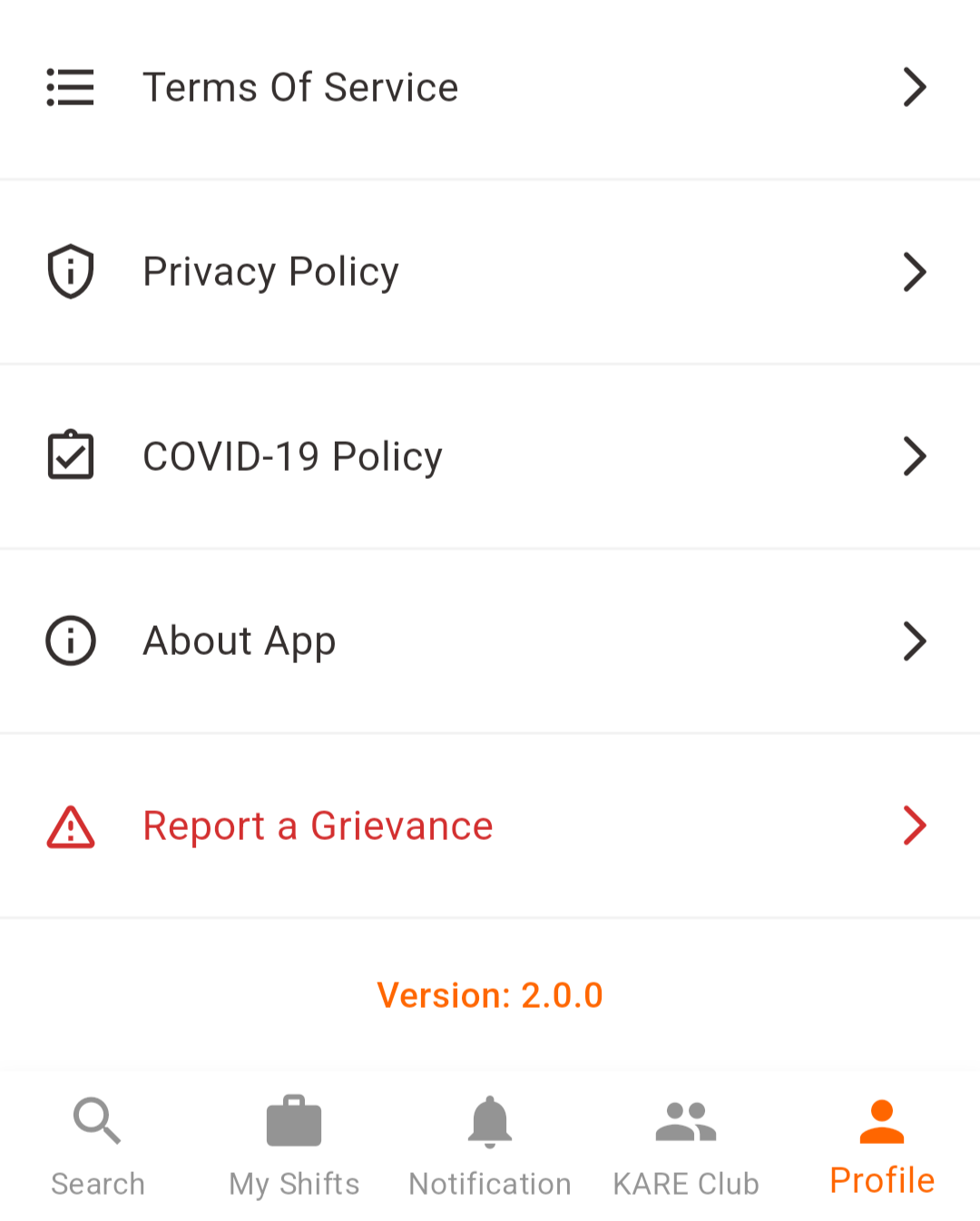
Terms of service
The terms of service covers many topics including but not limited to:
- What policies apply to all users of KARE
- How KARE works
- What KARE isn’t
- Registration on KARE
- Responsibilities
- Content
- Suspension and termination from the platform
- Professional relationship between KARE and registered Heroes
- Registration information
- Payment
- HIPAA
Privacy policy
The privacy policy covers many topics including but not limited to:
- What information does KARE collect
- How does KARE process the information
- Legal rights to processing information
- How we share information
- How to contact KARE about privacy
- How to review, update, and delete data that KARE collects
COVID-19 policy
The COVID-19 policy covers many topics including but not limited to:
- Purpose of policy
- Mandates, exemptions, and company policies
- KARE policy towards mandates
App information
Details such as environment, app version, and build number are included. KARE Support staff may need app information when troubleshooting KARE Heroes app issues.
Report a Grievance
Have an issue with a community? Help us understand more by filling out a grievance form. You can also access it here.


