Overview
You have worked a lot through the KARE Heroes app and want to see your pay history. In this article, we will walk through how to access pay history on KARE.
Accessing Pay History
To find out your pay history, follow these steps:
- Go to the Profile tab
- Scroll down and tap Get Paid
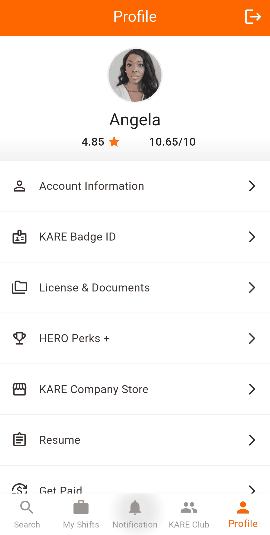
At the top of the screen you can see how much you’ve been paid. You can tap Transaction History to get a detailed breakdown of pay history.
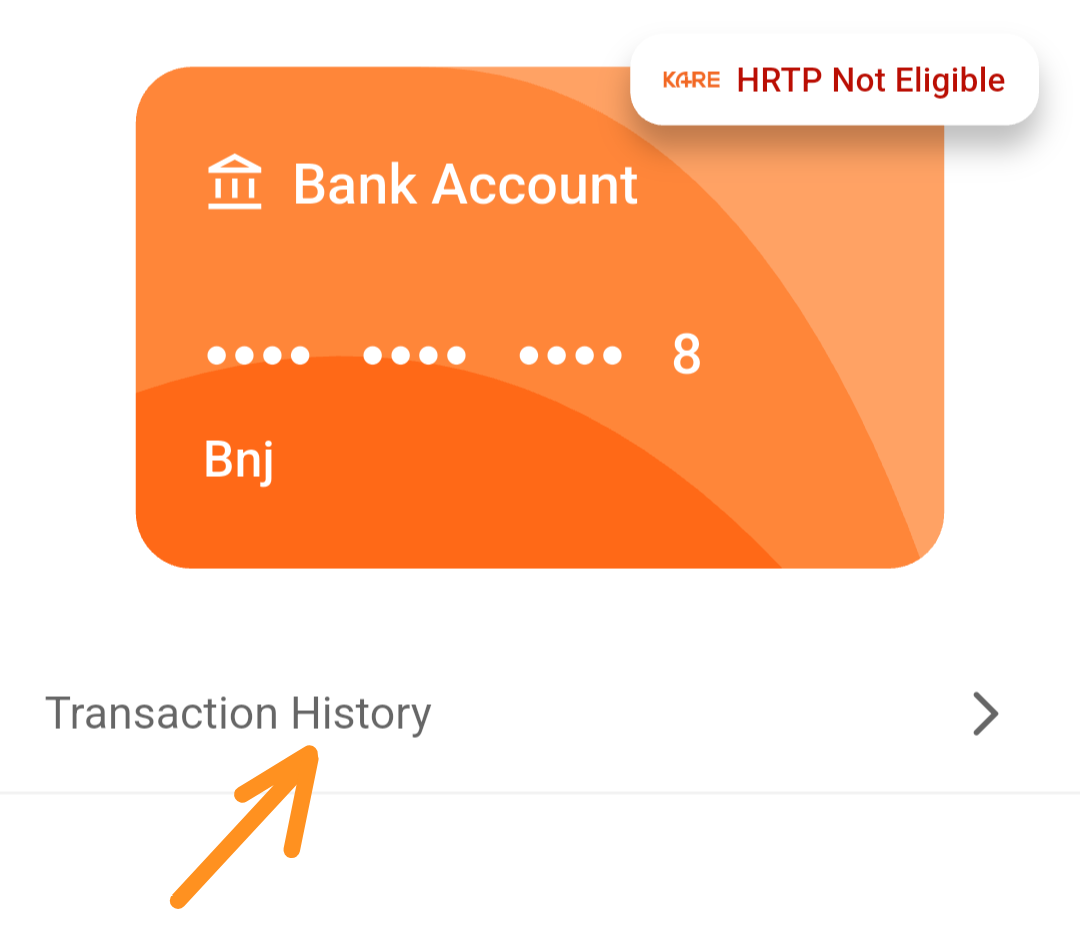
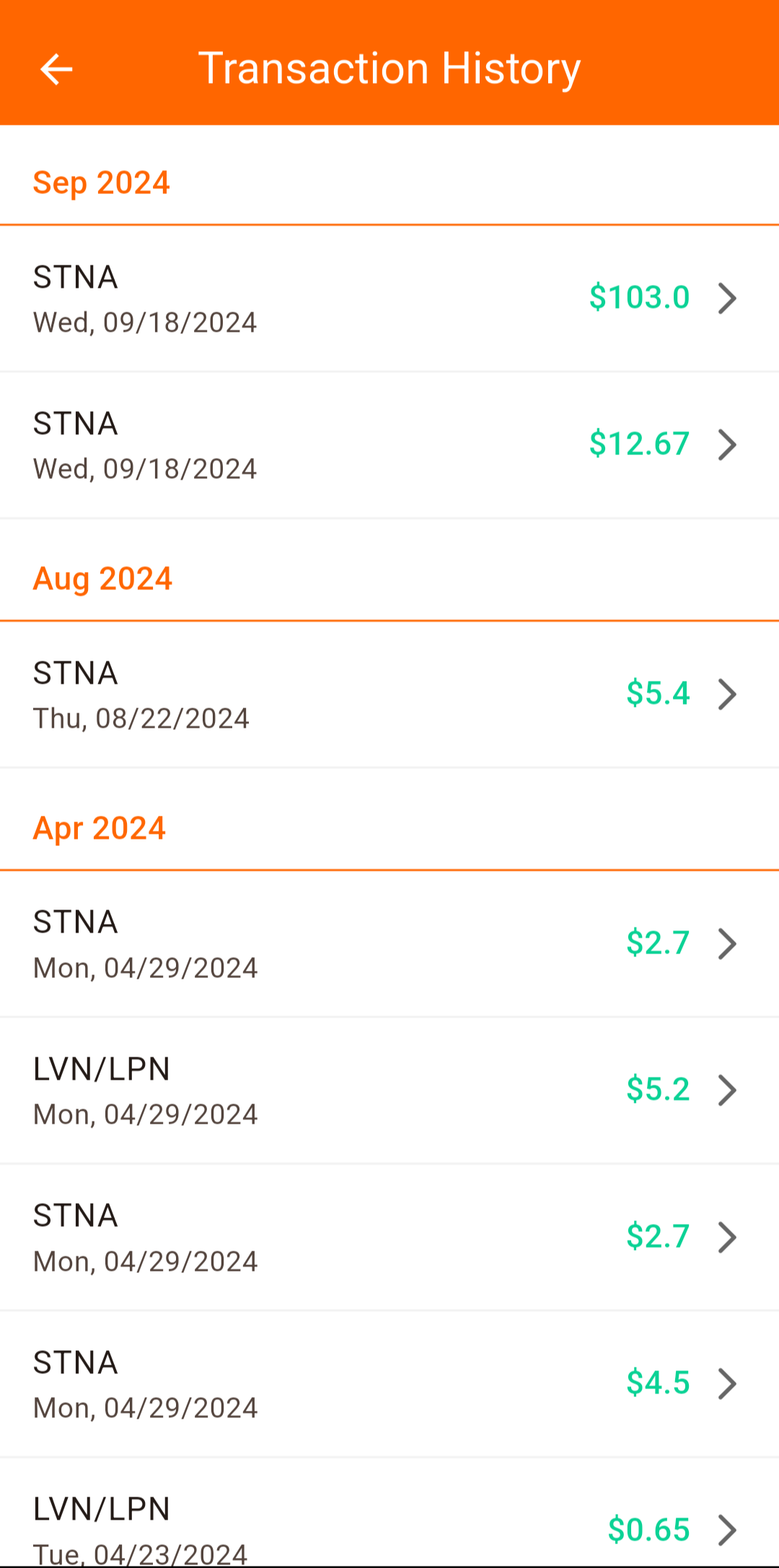
Need Help?
Our KARE Support Team is here for you:
- General Support: (832) 380-8740
- In-App Messaging: Available daily in the KARE app.
- Email: herosupport@doyoukare.com
We will get back to you as quickly as possible.


