Overview
You worked a shift, checked in and out, and the community verified it – next step is to GET PAID! In this article, we will discuss how to get paid for your work on KARE and where to find out about your payments.
When Payment Occurs
The timing of your payment depends on multiple factors. This includes:
- When a community user verified your shift
- Star ratings earned after a shift
- Eligibility for HERO Real-Time Pay
Below, we will cover how each factor affects the timing of your payout. You can see the expected payment times in your My Shifts screen in the Past tab.
Shift Verification by Communities
In order to be paid for your shift, a community member needs to verify your shift times. On average, it can take communities anywhere from 24-72 hours before a shift gets verified, depending on their workload and staff availability. We recommend reaching out to communities about verification if it has been 72 hours or more since your shift ended. If you continue not to receive payment, contact KARE.
Star Ratings Per Shift
On average, Heroes receive payment for their shifts within 7 business days from when a community verifies the shift. However, Heroes who earn 4 or 5 star reviews from communities can receive payment the following business day after that shift is verified. If a HERO has HERO Real-Time Pay (discussed below), they may receive their payment immediately following verification.
Each community has different criteria for what constitutes a 5-star, 4-star, or below shift. Generally, following these tips will land you a 4 or 5 star rating.
- Arrive on time (or a few minutes before)
- Properly check in and out on the Heroes app
- Avoid spending time on your phone or taking excessive breaks on shift
- Complete tasks assigned by supervisors
- Be polite and helpful
If you earn 4 or 5 stars and do not have HERO Real-Time Payhe payout times will be delayed on holidays.
HERO Real-Time Pay
With HERO Real-Time Pay, Heroes receive 100% full payment following the completion and verification of a shift when they receive a 4 or 5 star review from a community. This includes shifts that are verified at night, weekends, and even holidays. However, this only applies to people with eligible bank accounts.
If you would like more information about HERO Real-Time Pay, we suggest taking a look at our HERO FAQ’s section for HRTP.
Finding Payout Amounts
You can look at your transactional history on KARE Heroes by doing the following:
1. Tap Profile
2. Tap Get Paid
3. Tap Transaction History if you want to see payment history.
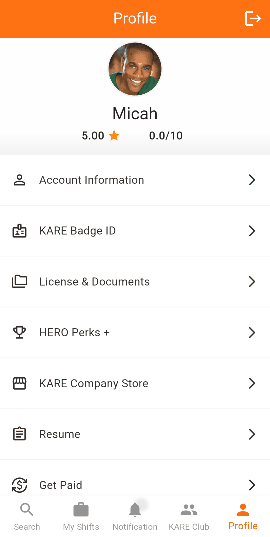
Need Help?
Our KARE Support Team is here for you:
- General Support: (832) 380-8740
- In-App Messaging: Available daily in the KARE app.
- Email: herosupport@doyoukare.com
We will get back to you as quickly as possible.


