Overview
In this article, we’ll discuss community orientation document acknowledgments. If you are working at a new community for the first time, you will be required to read over the community orientation documents. Many communities upload important information such as evacuation safety measures, resident rights, abuse and neglect policies, and more. We encourage you to spend some minutes reviewing this information so that you and the community have the best work experience possible.
Viewing Community Documents
If this is your first time working for a particular community, you can open and read each document, it will be acknowledged automatically:
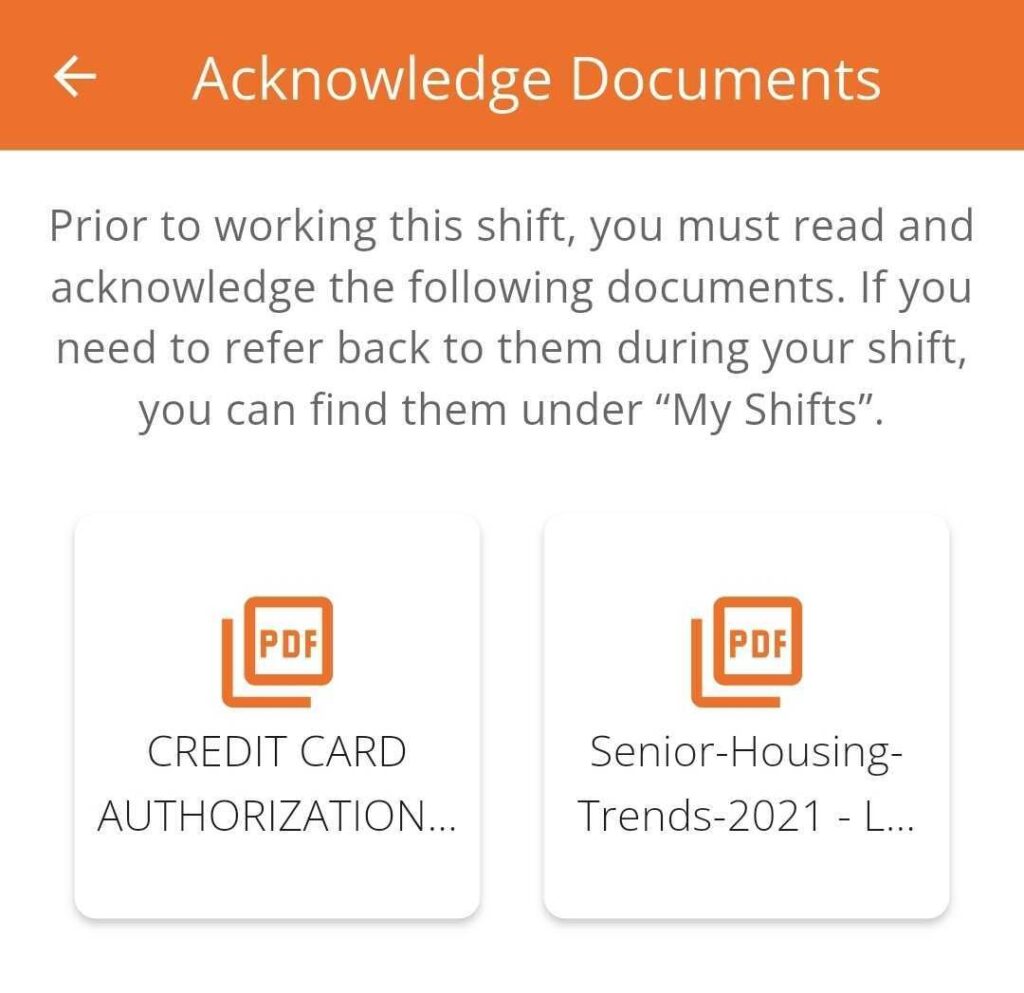
You can always return to this section whenever you need it.
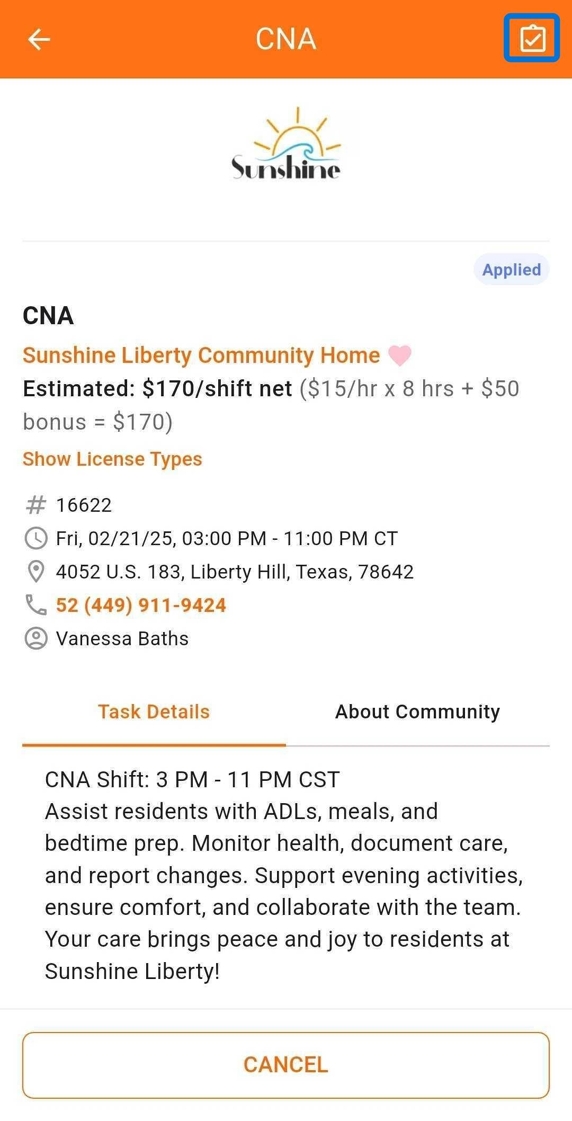
Acknowledgements
Once you confirm that you are going to work a shift for a new community, you will be prompted to acknowledge specific documents specified by the community.
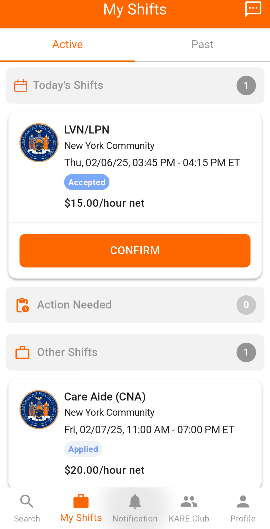
In order to click the Read and Accept button at the bottom of the screen, you must tap on each of the documents, read them, then go back to the acknowledge document page. Each opened document will display an orange border. Once you have opened all documents, check the box and tap Read and Accept.
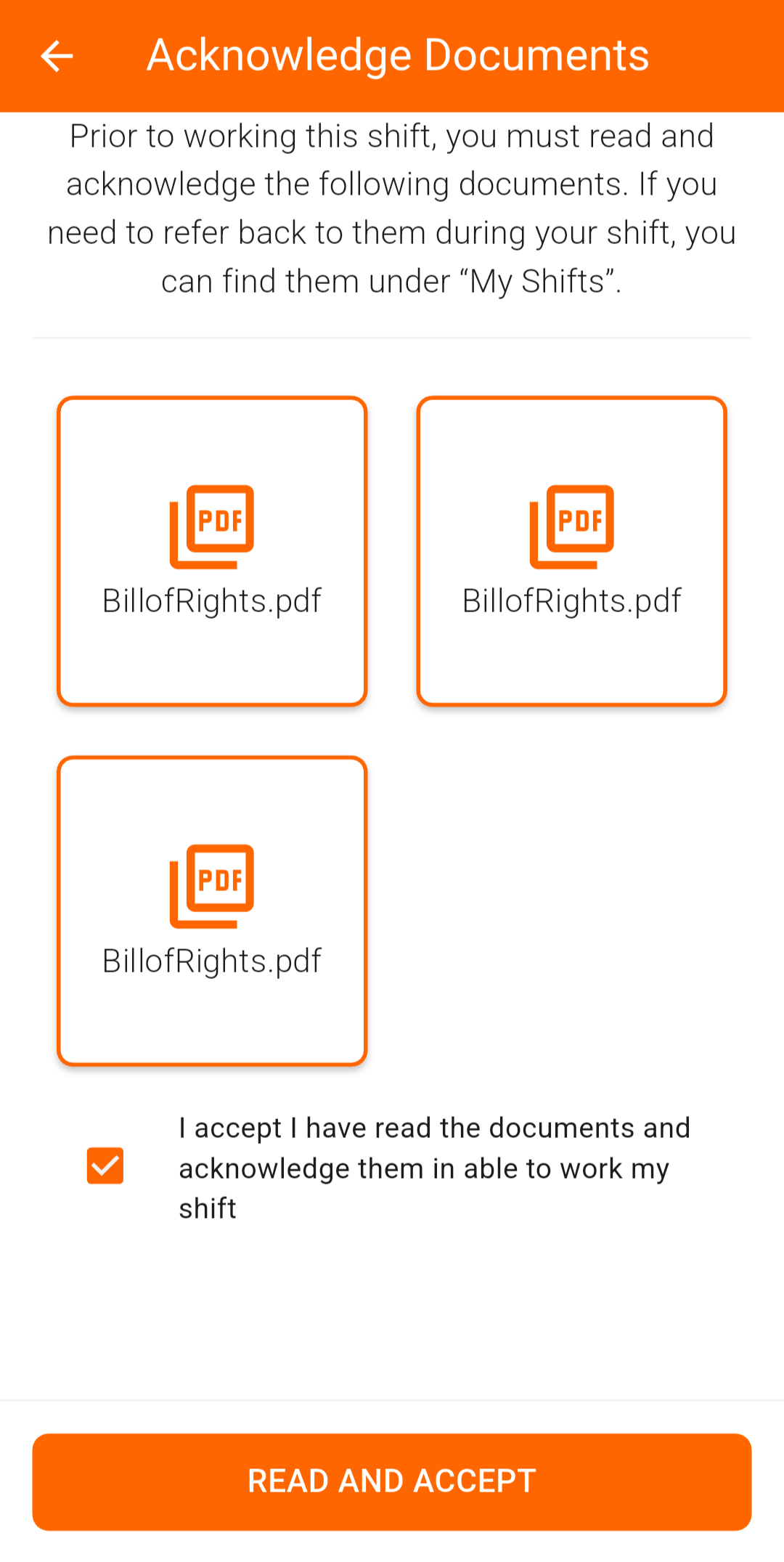
Reading New Documents
Sometimes a community has to update their policies. In the instance that a community does this, you will be required to review the new policy before confirming your shift.
Timestamps
Whenever a HERO acknowledges a document, the community will be able to see the timestamp on their dashboard within the HERO profile.
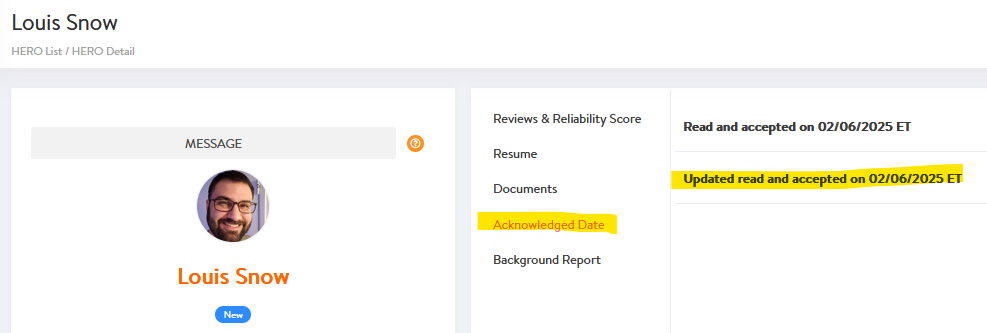
Need Help?
Our KARE Support Team is here for you:
- General Support: (832) 380-8740
- In-App Messaging: Available daily in the KARE app.
- Email: herosupport@doyoukare.com
We will get back to you as quickly as possible.


